Level Up Your Agency’s Reporting with New Account Filters
At CallTrackingMetrics, we’re continually working to deliver tools that drive efficiency for you and your team. We understood a need to get more granular in our reporting—especially for our agency clients who may manage anywhere between a handful of sub-accounts to thousands of accounts on our platform. At times, you just want to look at a few related accounts for comparison.

While previously you were limited to looking at one account at a time (or all of your accounts), with our latest update, you’ll now be able to cherry-pick which accounts you want to review all at once in your Call Log or Reporting using new Account filters. You can apply those same filters to export data from specific sub-accounts, saving you from having to manually filter through the data or cobble reports together later on your end. We chatted with our Software Engineer Gloria Ngo, who worked on the update, to learn more about what’s new.
What inspired this update to our reporting filters?
This particular update came at the request of a client who managed hundreds of sub-accounts within one agency umbrella, but wanted to be able to isolate twenty related accounts for their reporting efforts. They needed a bird’s eye view on just those accounts for comparison. Initially, they just wanted to be able to pull out data from those specific accounts within their call log to export, yet we ultimately added the filter to our ROI Reports, Activity Reports, and any Custom Reports you may have so you can further narrow in on particular accounts there as well. This is useful if you are managing a subset of related accounts or need to exclude certain accounts from your reporting.
Read more: Which reports are most critical for a digital marketer?
How can you apply the filters?
It’s pretty easy. Say you want to look at three of your sub-accounts to compare out of 12 total. You’ll go to your call log, open Filters (from the top left-hand navigation menu), then select the accounts that you want to include or exclude from a report in the Accounts field.
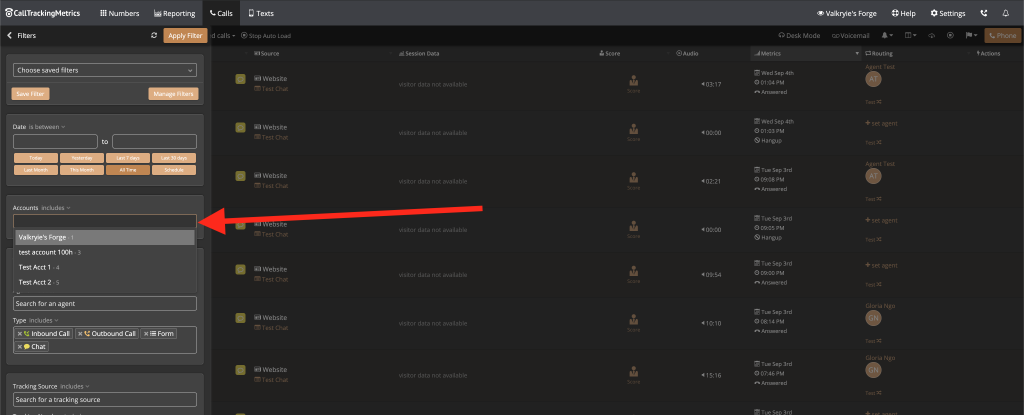
To create an export with the filter applied, you’ll go to Calls in the top navigation menu, then select Export Calls in the dropdown menu. From there, scroll to Filters where you can again include or exclude Accounts from your view and any other data points.
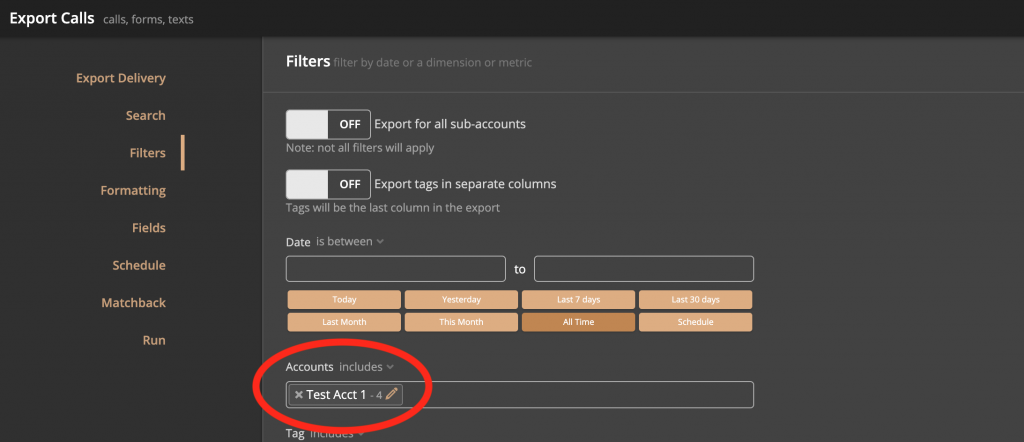
How do you foresee this update supporting agency clients, or anyone else managing multiple sub-accounts within our platform?
Well for one, they’ll be able to save time on reporting because they can automatically drill down on what accounts they’re looking at versus having to manually filter through and adjust the reporting later on their end to get at a particular subset of data.
Especially given this feature is now available on Reports as well (not just the Call Log), we hope to be able to better support clients who want to compare performance across select accounts over time instantly within the platform. Ultimately, this helps us deliver on our mission of making it easier for you to determine which marketing efforts are truly driving ROI, whether across different campaign strategies, channels, or accounts.