Our New Knowledge Base is Live! Discover Helpful Resources for your Business
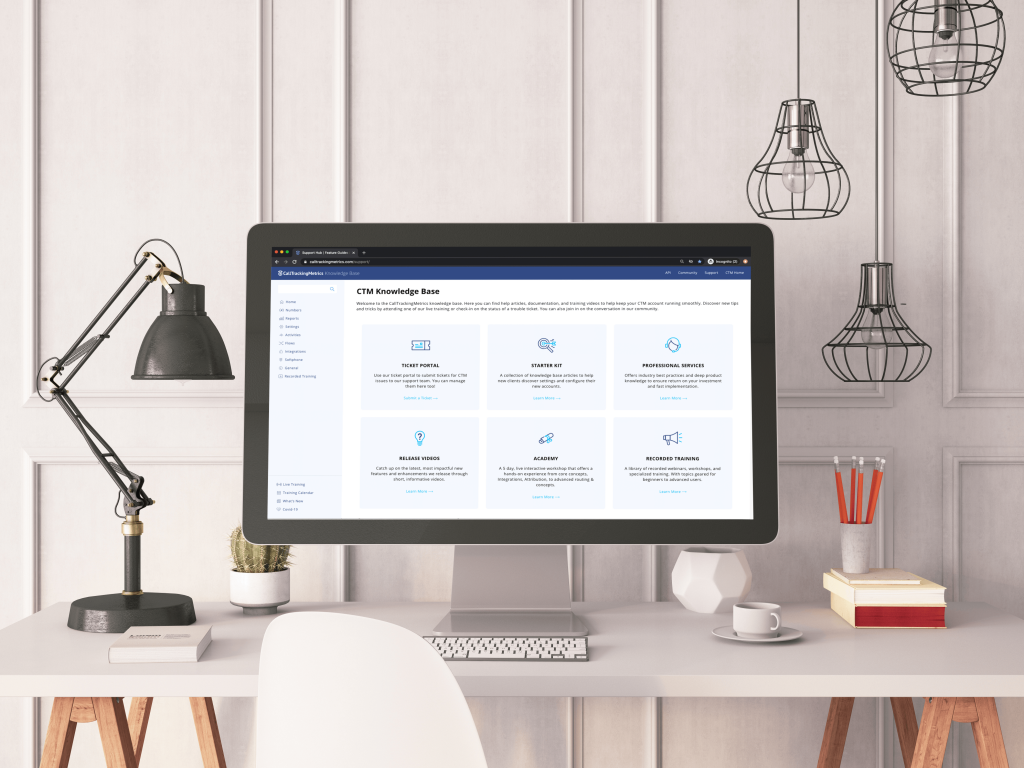
Ever had a question about CTM and you weren’t quite sure where to turn? Our amazing support team is always here to help you, but if you’re more of a DIY-problem solver or want to investigate the issue before contacting support, our new Knowledge Base is an incredible resource to get started. We recently updated our existing help center to bring you more resources, streamlined categories and content organization, and a more user-friendly design to make sure you’re able to find what you need when you need it, including access to our library of on-demand training videos and other resources. Read on to discover more about the latest improvements to our Knowledge Base!
Discover “What’s New” in Real Time
As you may know, our team recently introduced a new video series to highlight updates we make to our product. You can find these videos, along with other helpful “how to” videos, in the new “What’s New” tab available on the left-hand navigation menu.
Manage Support Inquiries Using our Ticket Portal
Interact with our team and stay on top of open support questions using our handy ticket portal, available in the Knowledge Base. The ticket portal allows you to submit and manage your support tickets all in one place. Try it out here!
Deepen Your Product Knowledge with On-Demand Trainings and Academy Workshops
Whether you’re brand new to CallTrackingMetrics or have been using our platform for a while, we’re always working to bring you more value through enhanced product training and knowledge. New customers find our Starter Kit a helpful resource for onboarding, as well as our 5-day Academy series where we walk you through account set-up and advanced configurations live. Access these anytime on-demand if that’s more convenient for you or check out our training calendar one-off trainings and webinars. We also host weekly office hours on working with our open API and onboarding where you can interact directly with our development and professional services teams.
Interact in Our Community and Upvote Feature Requests
Our newly launched Community feature is a great way to connect with other CallTrackingMetrics clients to share your experiences and tips and tricks for using our platform. You can also submit your own feature requests for our team to review in the Community. Advocate for your request by promoting it with other users and upvoting for your favorite features. Give it a try now!
