Our First Truly Bi-Directional Integration with Google Ads

Simplify your set-up and allow conversion data to flow freely between Google Ads and CallTrackingMetrics.
We’re always on the hunt for ways to make our customers’ work lives easier, which is why we’re excited to announce the launch of our new, direct integration with Google Ads! Now, get your campaign attribution data straight from the source with Google Ads Direct Connect.
As digital marketers, the Google Ads platform is an essential part of your toolkit. We understood our legacy integration, which relied on creating goals in Google Analytics to pass conversions from CTM back-and-forth into Ads, left a little to be desired. You could only create up to 20 goals in Google Analytics, and it was difficult for our team to provide troubleshooting support if we couldn’t see what was going on in your Ads account.
Well, tracking your conversion metrics is about to get much, much easier. We now communicate directly with the Google Ads API, so you can simplify your account set-up, connect multiple sub-accounts at the agency level, and have your conversion data flow freely between Google Ads and CallTrackingMetrics.
- Simplify your account set-up in one platform
- Connect multiple sub-accounts instantly at the agency level
- Allow conversion data to flow freely between Google Ads and CallTrackingMetrics
We are also now able to send conversions for click-to-call and click-to-landing pages from CallTrackingMetrics into Google Ads for the first time. (We’re one of the few providers in the space that can do this, by the way!) Before, we did not influence Google click-to-call conversions; we simply pulled and mapped attribution data back to those calls inside of CTM.
CallTrackingMetrics will now be an equal source of truth for your Google Ads data.
This integration is a big win for agencies because you can now instantly link multiple sub-accounts to Google Ads accounts all within CallTrackingMetrics. We’ll pull your sub-accounts and automatically try to match them by name, which you can adjust via simple drop-down menus.
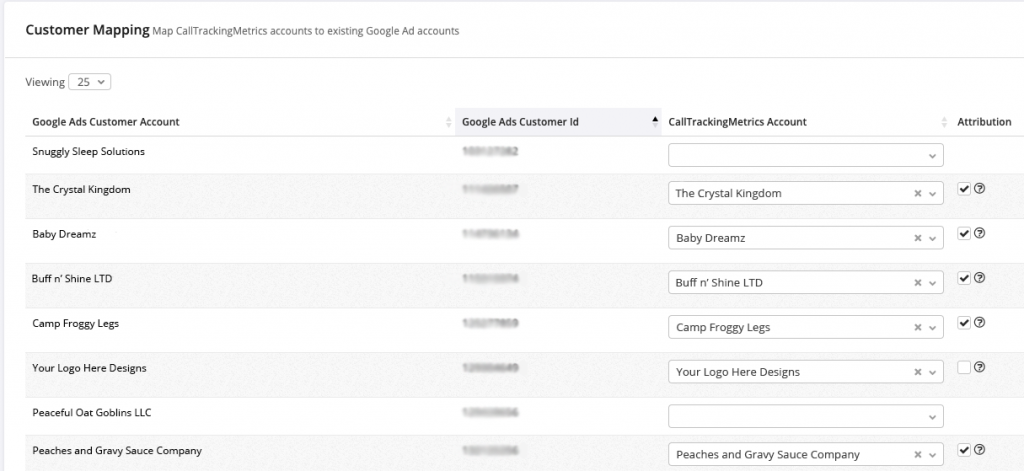
You’ll use triggers to define exactly what you want to count as a conversion in Google Ads, whether it’s an inbound call in which certain words were spoken, or a two minute website session. You can also map any conversion actions you already have configured inside of Google Ads into CallTrackingMetrics.
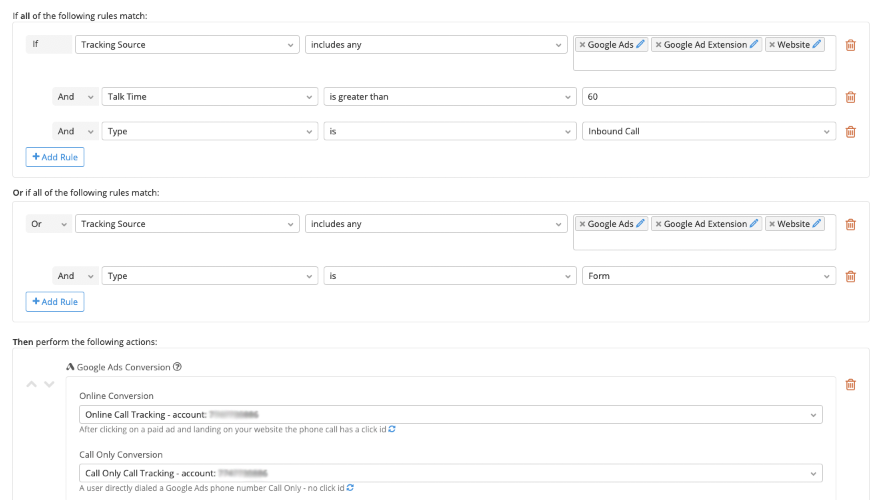
Everything you need to do to set up the integration can be done within CallTrackingMetrics, making the process straightforward and painless.
We launched a new diagnostic report where you can quickly identify landing pages that aren’t fully optimized for call tracking with error types listed, such as no tracking number displayed, or a missing tracking code. This makes it easy for you to narrow in on where any adjustments need to be made. We also provide some high-level metrics such as cost per call and call through rate broken out by each landing page so you can get a bird’s eye view into performance.
Ready to get started? Visit the Integration page in your CallTrackingMetrics account or check out our Support Hub for step-by-step instructions. Given the conversions rely on triggers in CTM, the Google Ads Direct Connect integration is available for users on Growth and Connect plans.*
Frequently Asked Questions
How should I transition to Google Ads Direct Connect from my current set-up?
If you’ve been using goals in Google Analytics to track your conversions in Ads, make sure you follow these steps to ensure you’re not sending duplicate information into Google Ads.
Should I still use the Google Analytics integration?
Yes. Conversion actions created inside of Google Ads cannot report in Google Analytics. Because of this, Analytics will not be able to capture the click-to-call or click-to-landing page conversion goals. Maintaining both integrations will ensure your data is consistent between Ads, Analytics, and CallTrackingMetrics.
Is there any benefit to continuing to use the legacy Google Ads integration available on CallTrackingMetrics?
Yes. If you continue to use the legacy Google Ads integration, you will be able to control the delay of events to ensure the campaign attribution attached to the event and the data is consistent between Ads, Analytics, and CallTrackingMetrics.
How do I get started?
Visit your Integration page in the CTM app to link your account with Google Ads Manager. We will automatically link any of your sub-accounts to Google Ads accounts based on account names, so set-up should be quick and simple.
*This integration is also available for the following legacy plans: Agency, Advanced, and Enterprise.