How to Automate Google Ads for Higher-value Conversions
Guest post by Tony Chopp, Founder of Claim Your Space
Way back in 2016, Google announced one of the first Google Ads bid automation. Since that time the quest to automate Google Ads has been ongoing. As artificial intelligence (AI) takes a more prominent role in marketing and automation, the ability to automate Google Ads effectively and maximize Google Ad budgets continues to evolve.
Before the introduction of bid automation in 2016, a large portion of time was dedicated to setting cost-per-click (CPC) bids. Setting them, adjusting them, pushing them up for higher ad positions, and more search impression share. And then pulling them down for lower cost-per-lead and higher return-on-ad-spend (ROAS), watching for new competitors, and adjusting accordingly. Finding the right mix that worked in a particular marketplace and for an individual client.
It was a continuous, never-ending endeavor.
And since the introduction of these tools, things weren’t necessarily easier, but different. However, with AI-powered marketing automation tools, you can now automate Google Ads in a more sophisticated and seamless way than ever before.
First, let’s take a closer look at how smart bidding works, and how you can automate Google Ads with CallTrackingMetrics to automate for higher-value conversions.
The Magic of Target CPA
One of the first smart bidding options introduced was Target CPA, which sets bids to help get as many conversions as possible at or below the target cost-per-action (CPA) you set using machine learning. And it’s grown to behave almost as magical as it sounds. You can determine your financial funnel model by understanding the conversion rate to sale and average order value, then input a Target CPA and let Google do the rest. This is one way to automate Google Ads to maximize conversions.
Read More: Why Use Google’s tCPA and How to Migrate to It
It’s not entirely foolproof, but it really can work. One thing to note is that the more conversion data you feed into Google, the more likely you will get good results. So we started working tirelessly to find ways to measure as many conversions as possible.
Take More Measurements
Here’s a scenario. You have a client, and they run Google Ads. It’s a lead generation project, and historically you’ve measured a form fill as a lead.
The trick to automating Google Ads and getting smart bidding to work is getting enough conversion data. Google recommends at least 30 conversions per month for Target CPA, but in practice, I find that may even be generous.
So what if you aren’t generating 30 form-fill conversions per month?
A great logical next move is to start measuring phone calls as leads using CallTrackingMetrics. And for all of our lead gen projects that we’re using live chat on their website, we made sure we started measuring those as well.
The idea isn’t novel, but it was in some cases for paid search projects, because we always wanted our cost-per-lead to reflect something that was truly a lead.
Diluted Value of Cost-per-Lead
As we worked to expand the number of measurements we were taking in, and consequently started measuring things that were further from an actual lead (think: time-on-site goals, smart goals, page view goals), in some cases the number that we historically talked about all the time—cost-per-lead—began to mean something different.
We were able to automate Google Ads and got the bid automation to do our bidding. But we introduced more uncertainty into some of our client conversations as a result.
Conversion Segmentation
The Google Ads UI gave a nice way to get those client conversions back on track. We now had access to a table to break down the individual conversions:
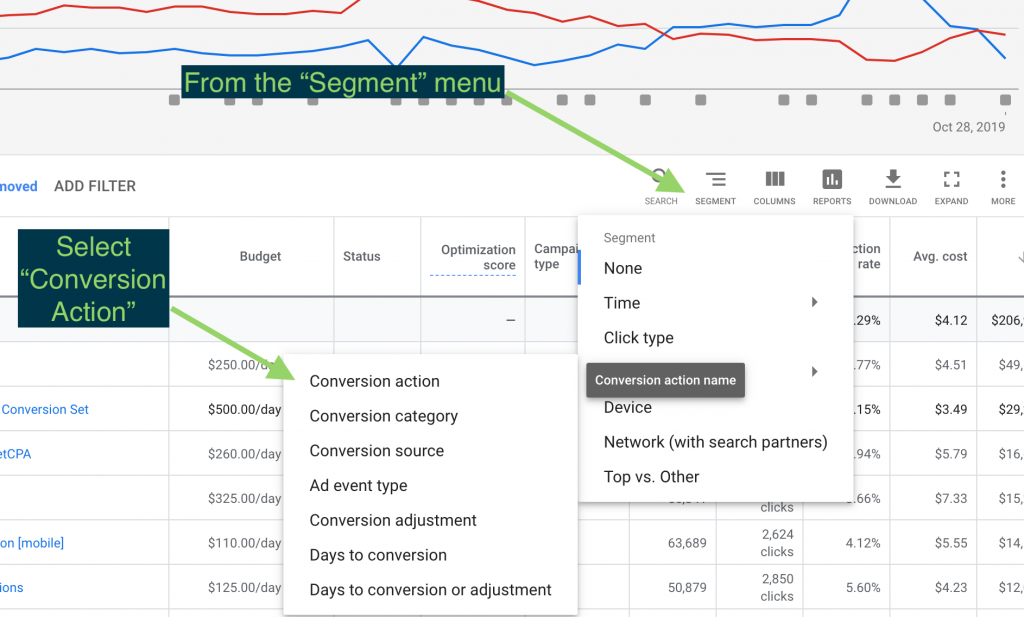
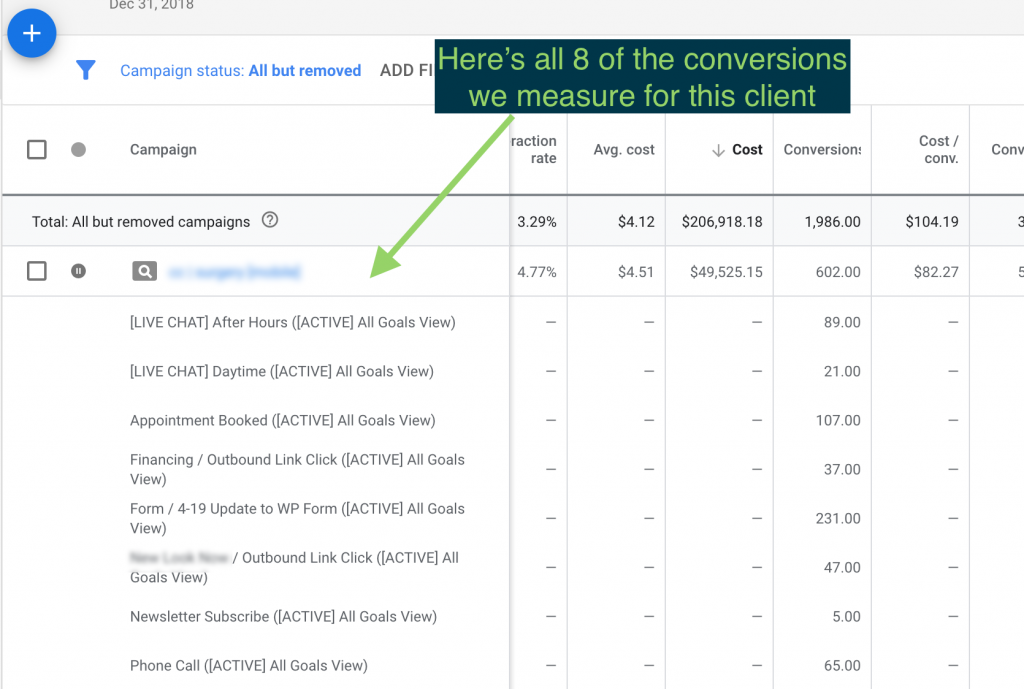
And with this example we can see $49k spend for 602 total conversions at $82 each. But we can also see 231 form conversions at $213 each.
While before we were only measuring form fills, now we had a way to keep having that conversion and keep feeding Google more data about a broader set of interactions that were valuable for the business to contribute to our overall learning goals and targets.
Some Conversions Are Better Than Others
In a previous post I wrote for the CallTrackingMetrics blog, I talked about how we were able to use info gathered during an actual call to get better eyes on our analytics. We trained call center reps to make an input in CTM when an appointment is booked during a phone call.
And that’s a big deal. Because while we love measuring all of these conversions for this client, that one—an appointment booked–is by far the most valuable (and easiest to understand the value of).
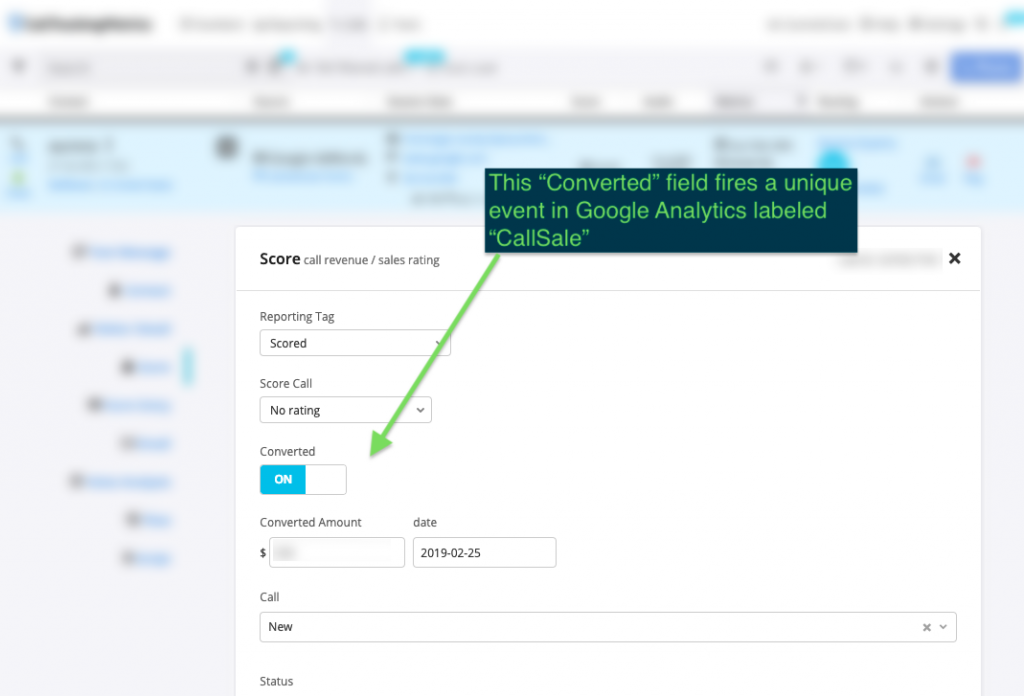
Read More: 5 Reasons to Love Our New Direct Google Ads Integration
Automate Google Ads with Conversion Action Sets
Overall we were quite pleased with the setup. The account was rolling. We could get to the data we wanted to see in all of our reporting. But it had been in the back of our minds for some time: “Hey, too bad we can’t tell Google this conversion is the most important, and put more weight on it.”
Yet, ask Google and you shall receive!
Introduced one year at Google’s annual Marketing Live event was just what we had been hoping for. The ability to do two things:
- Set conversions at the campaign level
- Set up a Conversion Set—which can be built from existing conversions
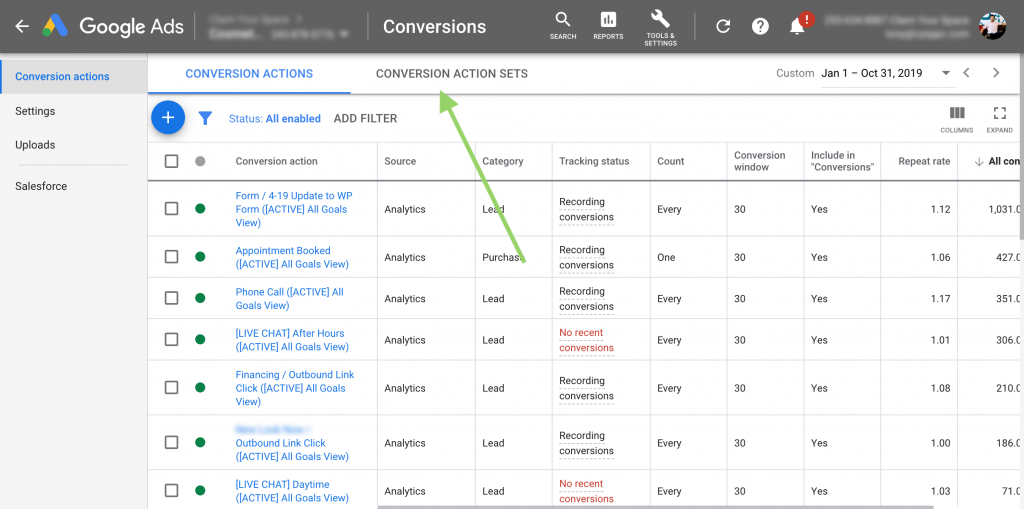
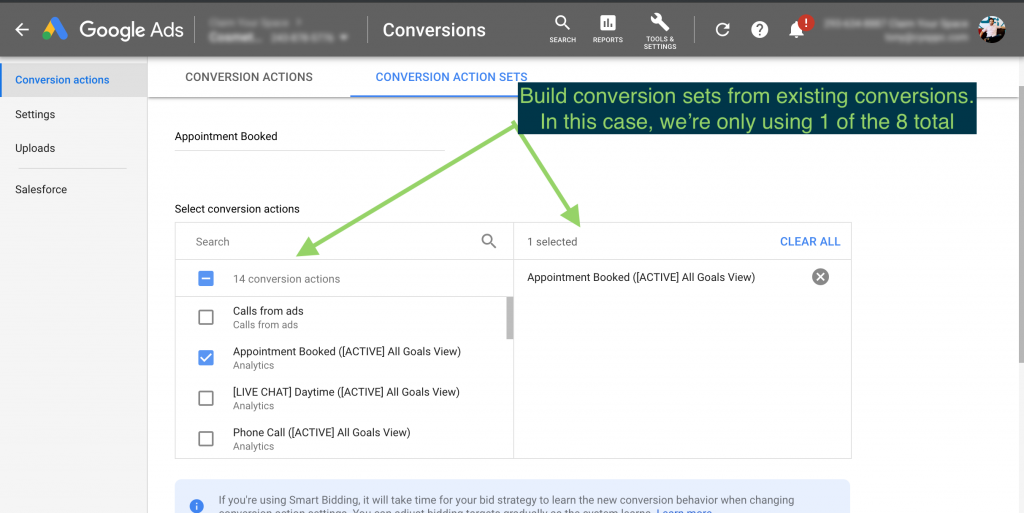
And now we have the best of all worlds. Tons of conversions getting measured to effectively automate Google Ads and feed bid automation models, as well as the ability to focus bid automation on the most important conversions.
Conversions Sets + TargetCPA + Broad Match Keywords
The combination of all of these factors has led to surprising results. Earlier this year, I built a campaign that had a structure that I wouldn’t have dreamed up using before..
I had one keyword in it. The keyword is broad matched. It’s using conversion set bidding, focused on that “Appointment Booked” conversion.
That’s it.
It started strong. Very strong. And after five months running, it’s performing so well that it’s setting record lows for cost-per-appointment, and setting record highs for appointment volume per month.
Most exciting is how this is allowing us to scale out the account geographically in ways that we never thought were going to be possible.
Don’t Set It and Forget It
Part of me wishes there was a magic bullet that always worked in Google Ads. But another part of me knows there isn’t (yet) and that’s actually good because that means I still have work.
This is for sure one of those cases. I have tried this strategy in other accounts (and even within other campaigns in this account) and got less excellent results.
The moral of the story is the same as it always is for Google Ads: Test and measure. Check things frequently. Understand what normal, good, and bad look like for your account. And don’t, do not…set it and forget it.
Happy hunting.

Claim Your Space founder Tony Chopp has spent 10+years as a Google Ads Expert, Web Analytics Storyteller, and Digital Marketing Strategist. Specialize in creating high-performing inbound marketing strategies, ad campaigns and lead generation / customer acquisition programs that drive prospect engagement and conversion. The team at CYS love creating and communicating compelling narratives, threading together performance analytics, ROI and key takeaways for multiple campaigns across multiple digital and social channels. Visit their website to learn more.