Integrate Call Tracking Data Into Your CRM and Engage Your Buyer’s Journey
It’s only slightly hyperbole to say everyone’s using a CRM. The percentage of companies larger than 10 employees using a CRM is ‘only’ 91%. That’s a huge number, making customer relationship management software an essential tool for any business with customer relationships to manage.
CRMs are powerful, but they’re only as powerful as the data that populates them. Business is conducted outside of your CRM. Sales calls, Zoom meetings, and engagements with advertising exist in their own space and need to be integrated into a CRM for the full picture of a customer. Despite the prevalence of CRMs, we find our call tracking customers are around seven times less likely to integrate their CRMs, like HubSpot or Salesforce, than they are Google Ads. You’re missing a big opportunity if you’re not bringing together your CRM and call tracking.
Why Are We Using CRMs?
A buyer’s journey is not simple. There are lots of engagements and touchpoints in between awareness and purchase, and then even more after the first purchase. CRMs give you a place to view:
- Who your customers are, and
- What they’ve been up to
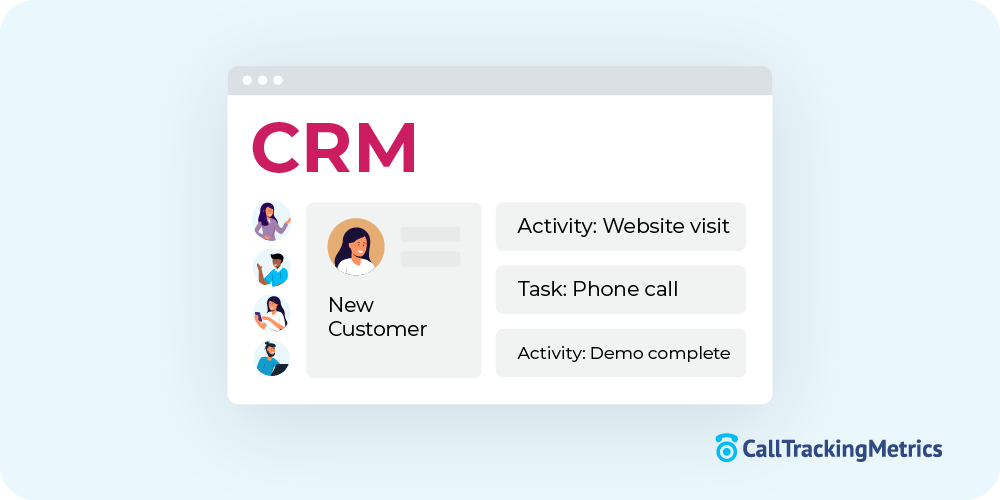
Armed with the picture of who and what, your sales and marketing teams can get to work nurturing leads and closing deals with personalized and segmented outreach. The more we know about the who, what, (plus where, when, and why!), the better those teams can do their jobs. Call tracking is able to fill in incredibly detailed and valuable who, what, where, when, and whys.
The Added Value of Sales Call Tracking
Call tracking is all about better data, and fueling better marketing decisions and sales follow ups. It’s the perfect compliment to your existing CRM. Connecting a successful customer engagement with your team to the advertising, campaign, or other marketing source gives your team a head start to reproducing more and more successes.
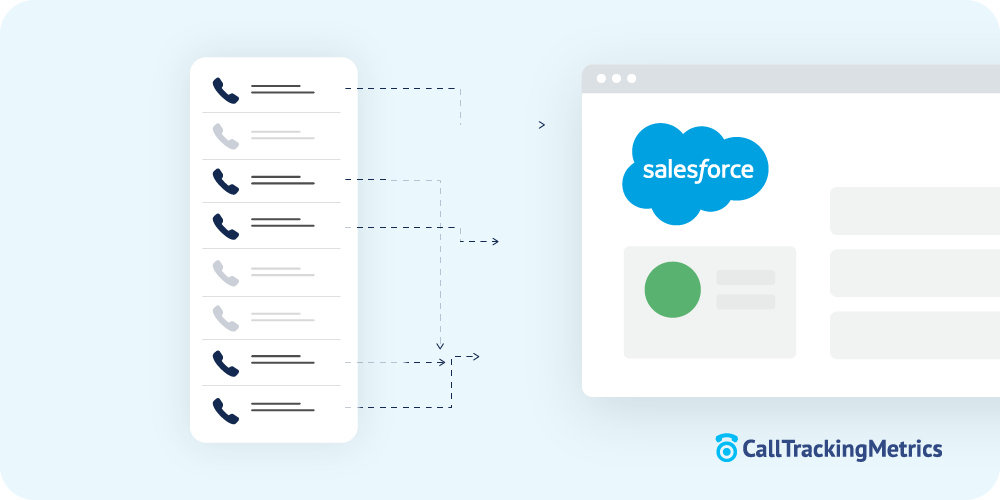
Why would that matter in a platform like Salesforce? Before your account representative picks up the phone to upsell your customer, they already know the context and intent that brought the customer here in the first place. Better yet, they have access to the call recordings, full text message history, and more to script a perfectly personalized pitch based on their own words. The customer doesn’t have to repeat anything. The sales team can get right to their pain points. It’s a big customer experience win.
Specifically, Here’s What to Add to Enhance your CRM:
There are lots of different data points that might be helpful to sync from your call tracking software to your CRM. From where the customer started, to their most recent engagement, and context for everything in between. Let’s get a little more specific with five must-haves for a killer contact record.
1. Call Recordings

Number one with a bullet: call recordings. You get context to your customers’ needs and wants straight from their own words. Call recordings are the gift that keeps on giving. Listen back to your recordings to:
- Get an idea of what’s already been discussed before following up, cutting down on wasted time and a need to rehash the same talking points in a new conversation
- Coach your team on new approaches to sell to the customer, and customers like this one
- Get an idea for how your customers speak about your brand to inform your own marketing and sales messaging
- Help mediate better communication between sales and marketing, and provide the full picture of why a lead is, or isn’t, qualified
Having these insights right inside your contact record saves you time from switching between platforms and puts everything into context. Did they reference a question from the last email they opened, or did they view the resource you suggested they look at during the call?
2. Tracking Source
If you’re using a marketing-centric CRM like HubSpot, the original source of a contact, opportunity, or company is a key data point you likely reference in most reports and reviews. In call tracking software, the source of the call or other conversation is just as key. With HubSpot, call tracking supplements the attribution data it’s already collecting. If a cookie is missed, a contact record could get stuck with as coming “direct”, but the tracking source offers a second point of view–and can more accurately describe how a contact was created than “direct.”
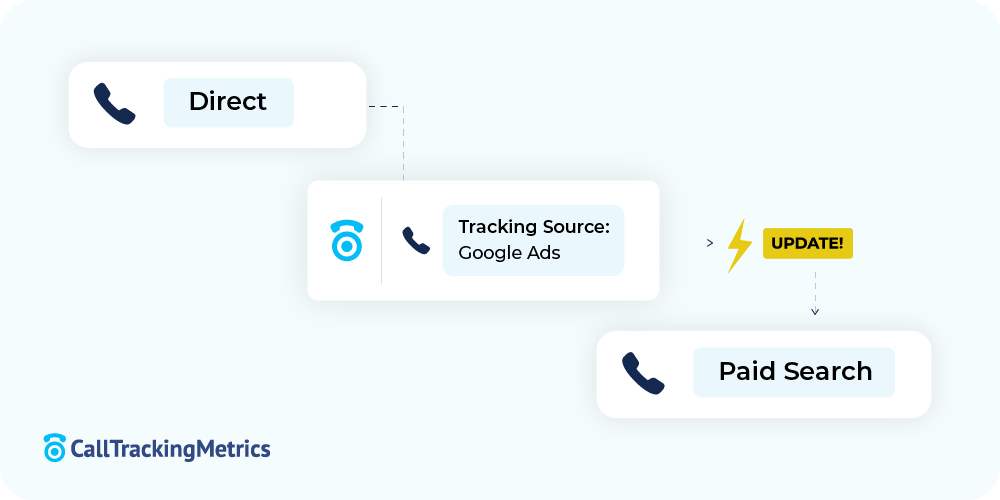
With a sales-centric CRM like Salesforce, call tracking provides the attribution data so your team can execute their tasks with full knowledge of what drove the prospect to call. A quick glance at a tracking source of something like “Partner Referral” might indicate a prospect is more likely to buy, given their existing relationship to a partner, while a YouTube Video tracking source might indicate a more educational approach to follow up.
3. Lead and Call Scoring
Qualification is a big part of how marketing and sales teams use CRMs. Managing leads through marketing qualification to sale. Identifying high-quality leads and converting them is a key element of most call tracking software. Either manually, or automatically, conversations get scored, one to five stars indicating their likelihood to close.*
That’s incredibly useful information to add to your contact records. Don’t wait to manually mark a lead unqualified in your CRM if your team has already made the decision in your call tracking tool. Go ahead and inform your CRM lead scoring with scores coming from call tracking.
*Or, indicating any number of things depending on your scoring approach. It might be a signal on how well your sales team stuck to its script, or how close the lead was to your ideal customer profile.
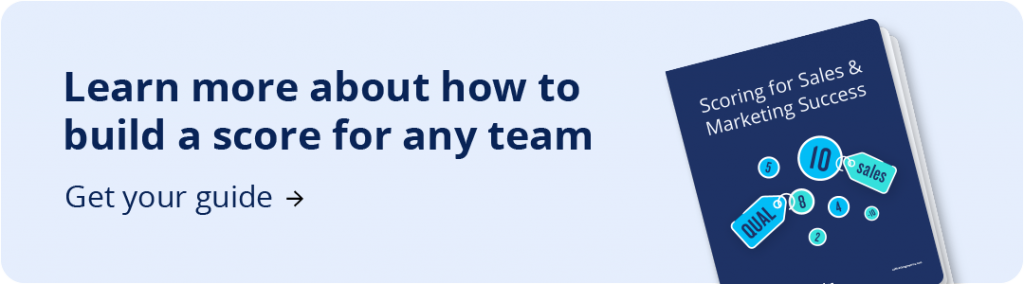
4. AI Insights
Conversation intelligence, like a lot of spaces, is growing more and more sophisticated through rapid AI developments. Your call tracking software might use AI to generate call summaries or sentiment. AI can do much more than those simple tasks. AI can take a look at a transcription and start pulling any number of insights, limited only by the questions you can come up with.
These insights deserve a place in your CRM. If you’re taking the time to create a prompt, and start automatically generating advanced AI answers, chances are you’d like to use those answers in your day-to-day decision making.
Using HubSpot again as an example, an email address is the key to creating contacts. Through AI, you can pull email addresses spoken in the call, and automatically sync those to HubSpot instead of waiting for your team to manually add an email address and create a lead. Huge time savings, giving your sales team more time to spend selling and less time on data entry.
Take a look at how CallTrackingMetrics’ AskAI gives you the control to unlock AI insights that actually matter to your team.
5. Custom Fields
Similar to AI prompts, if you’ve created custom fields for your call tracking software, chances are they’re important to you. There’s no reason to keep important fields closed off in one platform. Bring your custom fields into your call center CRM to spread their value across your workflows and processes.
Maybe you collect promo codes over the phone, or insurance details through an IVR. Adding a custom field for those inputs would allow you to route calls to the best person. Then syncing them to your CRM would give you new data points to leverage for segmenting and follow up.
Taking Action on your CRM Call Tracking Data
Having additional data is one thing. Putting it to work is another. CRMs and call tracking both empower teams to be more efficient through automation. You might use call tracking software to trigger a text message after a form is received on your site or you might have your CRM shoot off a confirmation email.
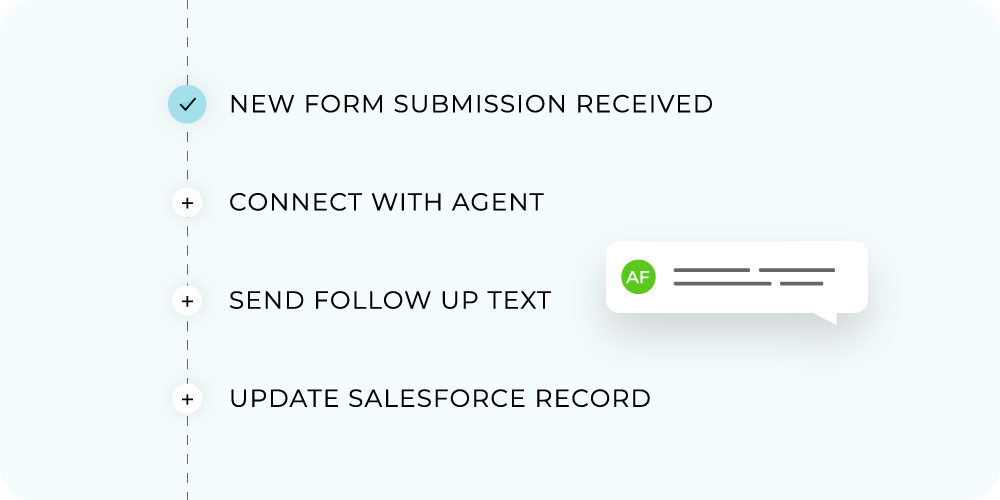
When you use the two systems together, you increase your ability to get more granular with your approach to outreach, segmentation, and reporting. Here are a couple of examples of actions to take, when you have conversation analytics to power your CRM.
HubSpot Call Tracking
What can you do with call tracking in HubSpot? Anything you can do with your other data, which happens to be a lot! One of the strengths of HubSpot is its workflows, allowing you to easily segment and automate things like nurture drips.
Once you have your conversation analytics and call tracking data in HubSpot, you can use any of those data points to trigger a workflow, build mailing lists, and personalize landing pages. A quick example to inspire your own approach:
- Trigger a HubSpot workflow for anyone with a call recording and a call score of 3 stars or more. Have the workflow mark them as a lead, and then enroll them in a nurture drip based on the product they mentioned on the call.
Salesforce Call Tracking
Salesforce is task oriented, and designed to get your sales team interacting with prospects and closing deals. Call tracking provides all the context to past interactions, and gives you tools to engage further. Create new Salesforce leads automatically with call tracking software, trigger new tasks, and then make a phone call without leaving the Salesforce user interface (UI). Salesforce is an extremely robust CRM and the right call tracking software amplifies that.
- Assign a new contact owner based on who answered the phone, and then trigger a task for follow up based on the outcome of the call.
- Use a softphone within the Salesforce UI to call your leads without leaving their record, giving you full access to their information to inform the call and close more deals.
Tools for Effective Personalization
No matter which CRM you’re using, core to your marketing strategy should be personalization to make every outreach as relevant as possible. You don’t want to advertise a product to someone who has already purchased it. And you wouldn’t want to send a returning visitor to a landing page with a CTA to “learn more” when they’ve already been texting your sales team.
- Build lists in a CRM like HubSpot for new callers from Google Ads, who have viewed your pricing page, but did not convert. Use that list to retarget the audience, and send them to a landing page with smart content and CTAs tailored to their original search keyword.
There’s incredible value in a solution like CallTrackingMetrics by itself. But, when you start connecting it with the rest of your tech stack, the value starts to multiply. There’s no added cost to integrate CallTrackingMetrics with a CRM like Salesforce or HubSpot, only potential opportunity. Start doing more with your data and ask for a demo to see what kinds of insights you could be extracting from your marketing and sales efforts.